Office 365帐户自动注册管理面板 O365-UC

注:ubuntu18.04测试无问题
作者:https://github.com/HuJK/O365-UC
需求
sudo apt install tmux python3 python3-pip
sudo pip3 install tornado
安装
git clone https://github.com/HuJK/O365-UC.git
cd O365-UC/backend/
# 在后台运行
tmux new -d -s o365 python3 o365-creater_api.py
# 在前台运行
# 别着急复制,看下面注意
python3 o365-creater_api.py
注意:
运行完python3 o365-creater_api.py
这个后,由于是控制台运行,所以你把SSH一关,程序也就断了
为了上程序在关闭SSH后依旧能运行,需要个工具
安装screen
apt install screen
然后在前台运行的python3 o365-creater_api.py这句应该改成
screen python3 o365-creater_api.py
用法
浏览器访问:https://你的ip:12536
默认后台密码:admin
**注意:是https"//**访问,不然打不开,作者很奇怪,为了安全嘛?
后台设置
Client ID and Secret
①:先点击PREPARE 然后后面的按钮才会变蓝
然后点击 GET CLIENT ID AND SECRER,浏览器会跳转到office 365登录界面
如图:
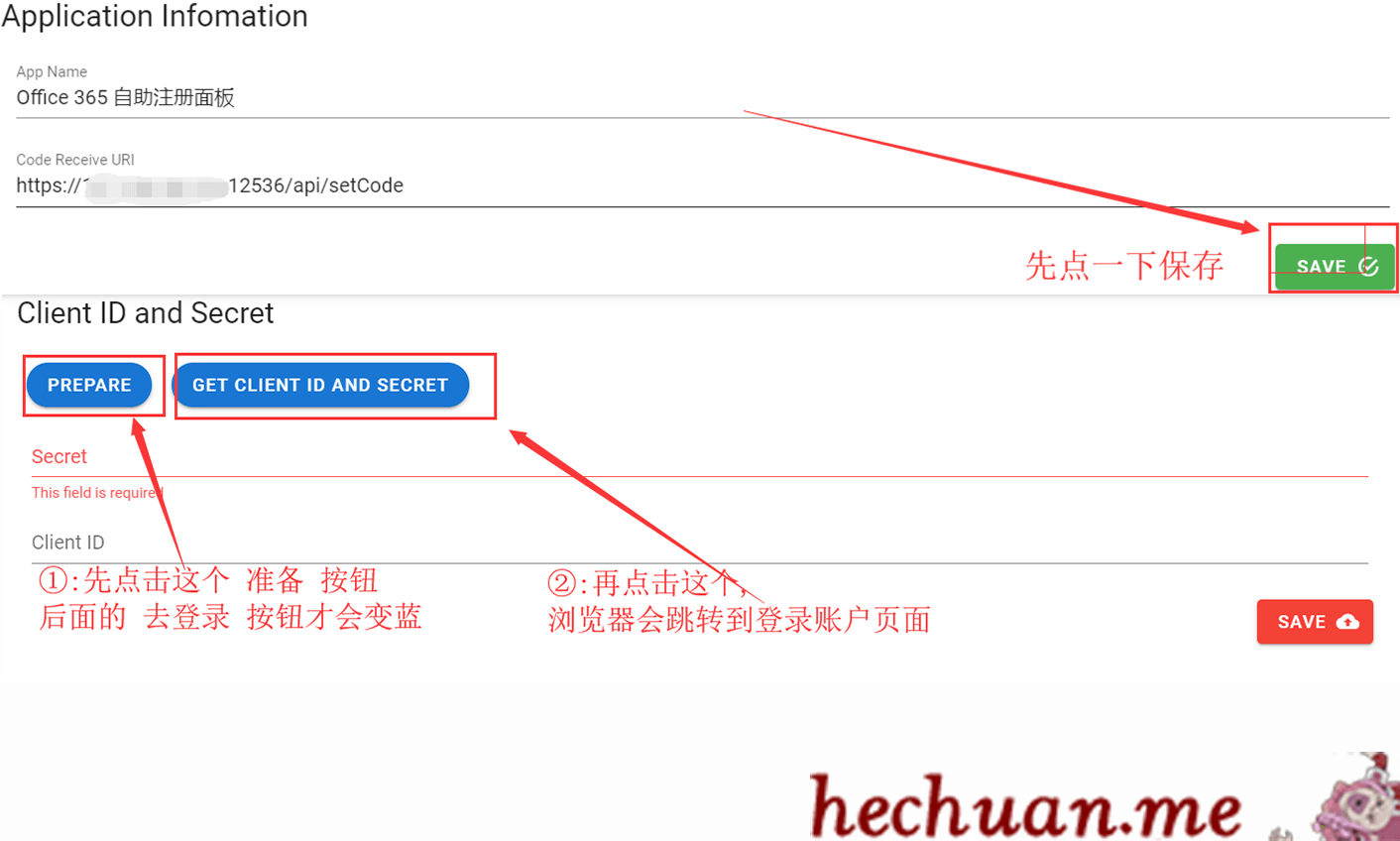
②:登录账户,获取应用机密和ID,复制过去点保存
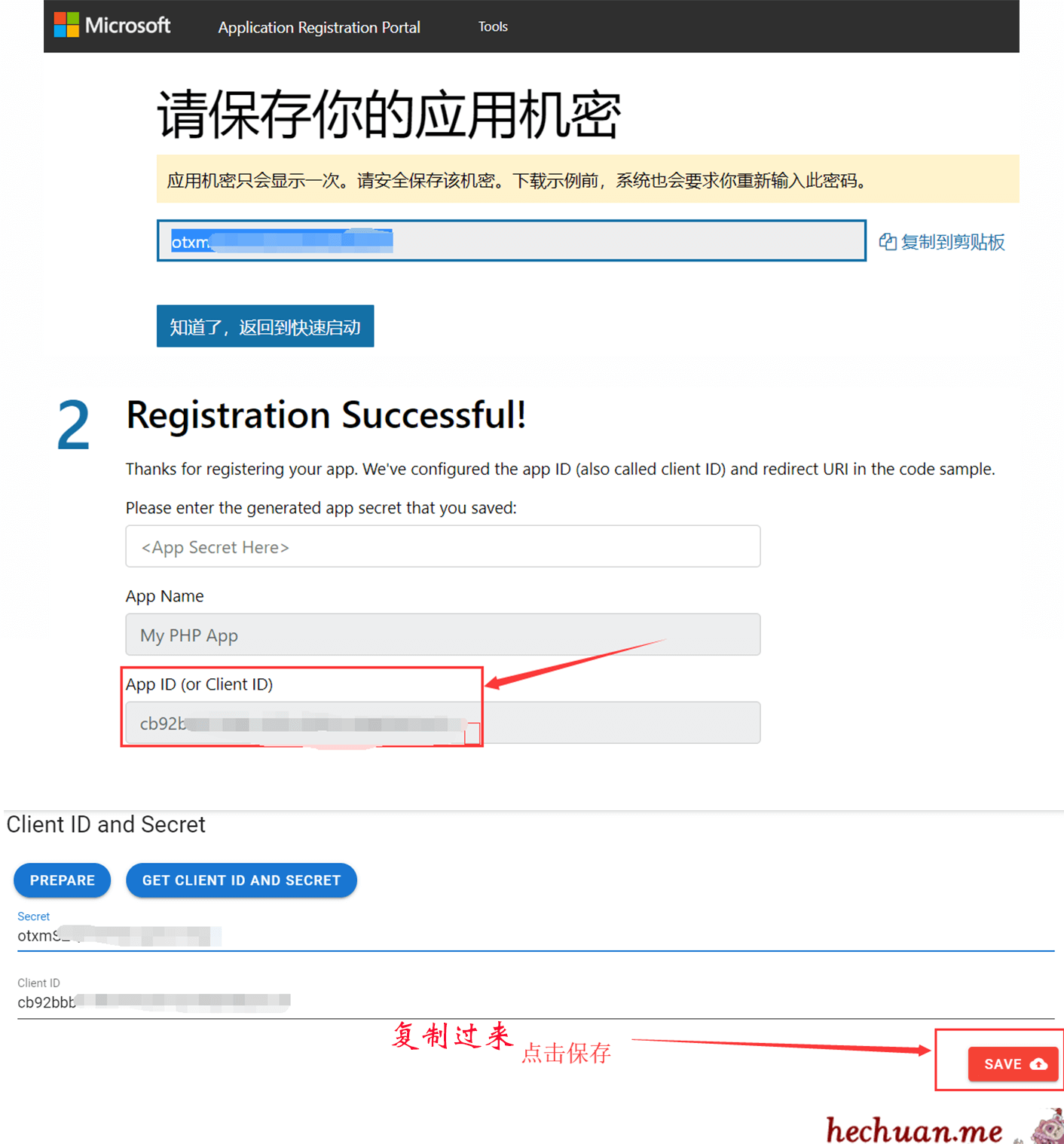
Grant Permission and Get Code
③:点击 PREPARE 按钮后,GEANT PERMISSOINS按钮变成蓝色,点击会跳转授权界面
肯定就是点击接受了
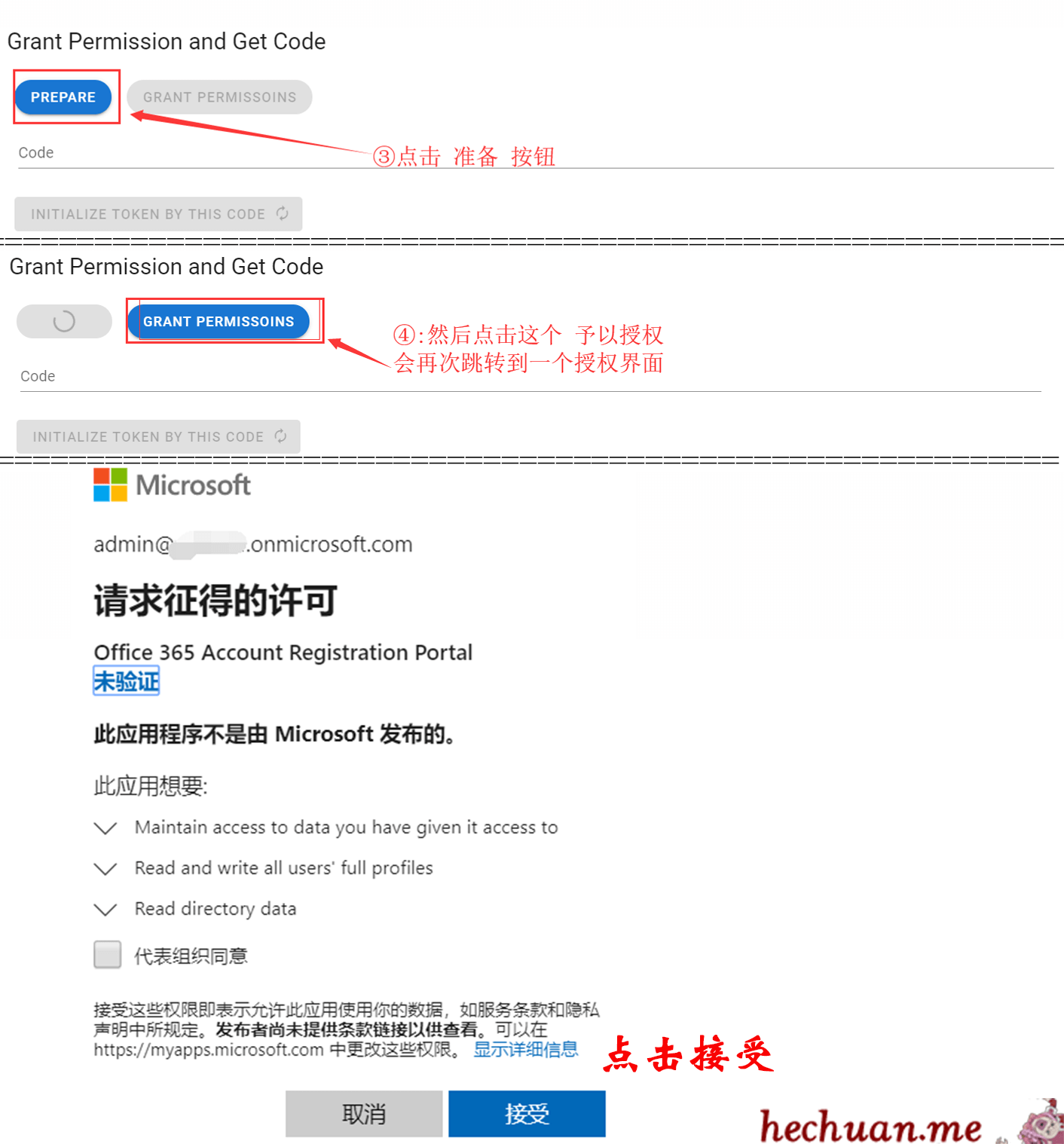
④:上一步接受完成后,等待几秒会自动跳转会来,并且自动填好Token的
⑤:设置基本就是完成了,一下细节自己再鼓捣就行了
别忘了点保存
详细看图
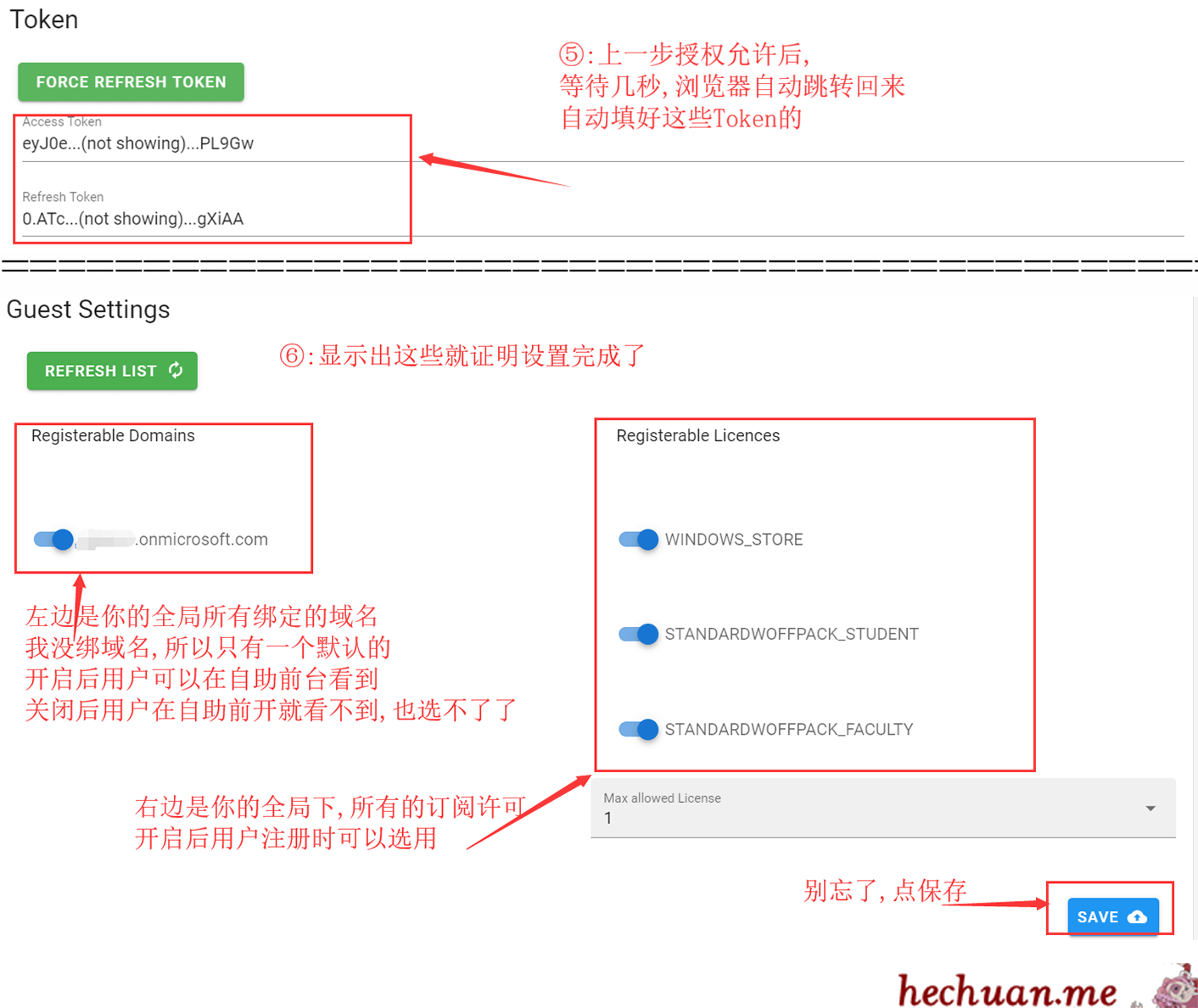
⑥:回到前台试试,能用
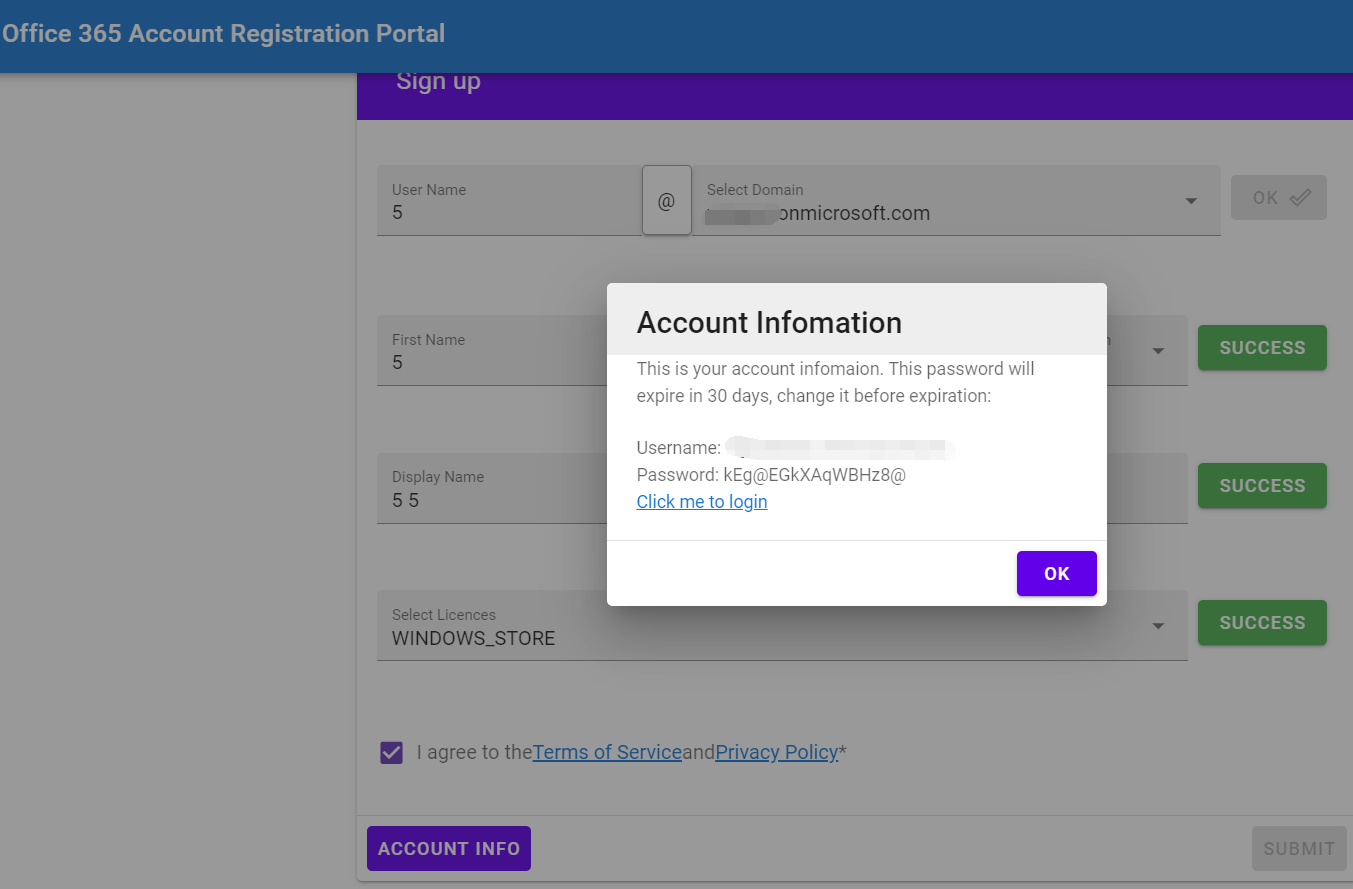
配置邀请码
这个它文档是这样写的:
在invite_code文件夹中,每个文件名是一个代码,内容是使用率计数
确保这些文件仅包含数字。没有任何换行符或[0-9]以外的任何其他字符
或者,您可以编写自己的邀请代码检查算法。只需在backend/o365_creater_auth.py文件中编辑86行到103行即可:
如果您更改此设置:
def check(self,password):
i_path = os.path.join(self.invite_code_path,password)
if os.path.isfile(i_path):
with open(i_path) as i_fileHendler:
use_left = int(i_fileHendler.read())
if use_left < 0:
return True
elif use_left == 0:
os.remove(i_path)
return False
elif use_left == 1:
os.remove(i_path)
return True
else:
with open(i_path,"w") as i_fileHendler:
i_fileHendler.write(str(use_left - 1))
return True
return False
to this:
def check(self,password):
import math
return 0== sum([ True if int(password)%factor == 0 else False for factor in ( [2] + list(range(3,int(math.sqrt(int(password))),2) )) ]) and int(password) > 1000000000
any prime number which > 1000000000 wil be considered to a valid invite code